-88%
Fast food menu brochure design vector template in A4 size. flyer, ! BestTwitch
$40.00 Original price was: $40.00.$4.99Current price is: $4.99.
t popular dishes. Include your restaurant’s logo and name prominently.
Menu Sections: Divide your menu into sections such as appetizers, burgers, sandwiches, sides, beverages, and desserts. Use visually appealing icons or graphics to represent each section.
High-Quality Images: Include high-resolution images of your dishes to make them look as appetizing as possible. Use professional food photography for best results.
Descriptive Text: Write enticing descriptions for each dish. Use a legible font that matches your brand’s style and color scheme.
Prices: Clearly display prices next to each menu item. You can use bold or colored fonts to make them stand out.
Specials and Promotions: Highlight any special offers, combos, or promotions. Use eye-catching banners or callout boxes to draw attention to these deals.
Contact Information: Include your restaurant’s contact details, including phone number, address, website, and social media handles.
QR Code: Add a QR code that links to your online menu or website for easy access to more information.
Testimonials or Reviews: If you have positive reviews or testimonials from customers, consider including them in your brochure to build trust.
Call to Action: Encourage customers to take action by including phrases like “Order Now,” “Visit Us Today,” or “Call for Delivery.”
Branding Elements: Maintain a consistent branding theme throughout the brochure, using your restaurant’s colors, fonts, and logo.
Whitespace: Ensure proper spacing and alignment to make the brochure easy to read and visually pleasing.
Description
Menu Brochure Design:
Layout: Start with an A4-sized canvas (210 x 297 mm) in portrait orientation.
Color Scheme: Choose a color scheme that complements your food concept. Bright and vibrant colors often work well for fast food menus.
Fast food menu brochure design vector template in A4 size. flyer, ! BestTwitch
Typography: Select easy-to-read fonts for headings and body text. Consider using bold fonts for menu items and more elegant fonts for descriptions.
Images: Include high-quality images of your food items. Use vector images whenever possible for scalability.
Menu Sections: Divide your menu into sections such as appetizers, main courses, sides, desserts, and drinks.
Pricing: Clearly display prices next to each menu item.
Descriptions: Write enticing descriptions for each dish to make them more appealing.
Logo: Place your restaurant’s logo prominently on the front cover or header.
Flyer Design:
Size: Flyers can vary in size, but a common choice is 8.5 x 11 inches (letter size) or A5.
Consistency: Maintain a consistent design with your menu brochure for branding purposes.
Highlight Promotions: If you have any special promotions or discounts, highlight them on the flyer.
Contact Information: Include your restaurant’s contact information, location, and opening hours.
Call to Action: Encourage customers to visit your restaurant or order online by including a clear call to action.
Banner Design:
Size: Banner sizes can vary significantly, so choose a size suitable for your display area.
Eye-catching Design: Make sure the banner design is attention-grabbing with bold visuals and minimal text.
Branding: Use your restaurant’s logo and maintain consistency with your menu and flyer designs.
Promotions: If you have ongoing promotions or special deals, feature them on the banner.
Contact Information: Include essential contact details and your website or social media handles if applicable.
Vector Graphics and Layout Design:
Use vector graphics software like Adobe Illustrator to create your designs. This allows for easy scaling without loss of quality.
Organize your content in layers to keep everything editable and manageable.
Pay attention to alignment and spacing to ensure a clean and professional look.
Save your designs in the appropriate file formats (e.g., PDF for printing, JPEG or PNG for digital use).
Remember that the design should reflect your brand identity and the concept of your fast food restaurant. If you have specific images or graphics you’d like to use, make sure they are high-resolution and suitable for printing or digital display.
If you’re not comfortable with graphic design, you may consider hiring a professional graphic designer to bring your ideas to life.
Shipping & Delivery
Categories: Accessories, Banners, Social media kits
Be the first to review “Fast food menu brochure design vector template in A4 size. flyer, ! BestTwitch” Cancel reply
RELATED PRODUCTS
Banner template Social Media banner design ! BestTwitch
Rated 5.00 out of 5
Blue Background Banner Vector Template
Rated 5.00 out of 5
Creative school banner design Vector ! BestTwitch
Famous fox mascot gaming logo price ! BestTwitch
Rated 5.00 out of 5






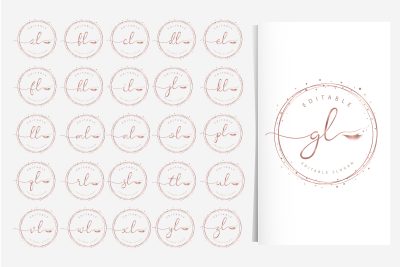
Reviews
There are no reviews yet.