-90%

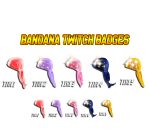
Never Miss any update and Discounts & deal that we offer regularly, just be apart of our family.

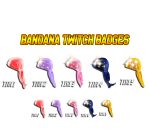
$50.00 Original price was: $50.00.$4.99Current price is: $4.99.
INSTANT DOWNLOAD DIGITAL FILE::
In this package buyer will receive 6 SUB BADGES in PNG format in 3 sizes per Twitch specifications:
-72×72 px
-36×36 px
-18×18 px
All files are in .PNG JPG with transparent backgrounds
*PSD, Illustrator file*
::How does it work?::
This is a digital file. After purchase, you can instantly download the files in .ZIP format.
Just extract the .ZIP files and the sub badges are ready to go^^
::License::
Files are for personal use ONLY. Please do not edit, steal or sell this product.
It seems like you’re interested in Twitch badges and bits for your channel. Twitch badges are small icons that appear next to a viewer’s name in chat to indicate their support or participation in your community. Bits, on the other hand, are a form of virtual currency on Twitch that viewers can use to cheer for streamers and show their support. Here’s some information about both:
Twitch Badges: You can create custom red bandana badges for your Twitch channel to reward loyal subscribers. There are different badge tiers, which are often based on how long a viewer has been subscribed to your channel. To create custom badges, you can use the Twitch Partner or Affiliate program, and it requires meeting certain criteria. Once you’re eligible, you can design your red bandana badges to match the theme of your channel and reward your subscribers for their loyalty.
Bits: Bits are a way for viewers to support streamers with small donations during their streams. Viewers can purchase bits from Twitch and then use them to “cheer” in chat. The streamer receives a share of the revenue from the bits. You can set up a cheering leader board to encourage bit donations and even create custom bit badges that viewers can earn based on the number of bits they’ve donated.
To create custom red bandana badges and bit badges, you may need some graphic design skills or hire a designer to make them for you. The designs should be relevant to your channel’s theme and brand. You can upload these red bandana badges in your Twitch settings.
Remember that specific features on Twitch, including badges and red bandana bit badges, may be subject to changes and updates, so it’s a good idea to check Twitch’s official guidelines and documentation for the most up-to-date information on how to set up and customize these features for your channel.
No account yet?
Create an Account
Tina Belmans –
just amazing love it !!!!
Lag –
It’s pretty neat. I enjoy it very much.
EmyHd –
Really nice. Unfortunately refused by twitch as it represents “sexual content”
Elaina B –
Amazing quality! Would buy from again.
Sara Ardale –
i absolutely love slime rancher so having these as emojis in my discord is awesome!
Ben Hatcher –
Great quality badges which both I and my community love! 10/10 would recommend.